Websphere Application Server Clusters
Clusters
Logical grouping of application servers is called clusters. Instead of installing an application on individual server we can install it on a cluster to automatically deploy application on each application cluster.
Vertical cluster: When cluster members are defined on the same physical machine
Horizontal cluster: When the cluster members are defined on different physical machines
Plugin-cfg.xml
This file contains the necessary information to help the plugin module on how to work load manage the requests.
Here we will look at a Vertical cluster:
Connect to the deployment manager admin console. Servers -> application servers -> server1.
We are using this application server1 as the template for the cluster we create. All the cluster members will be identical to this application server.
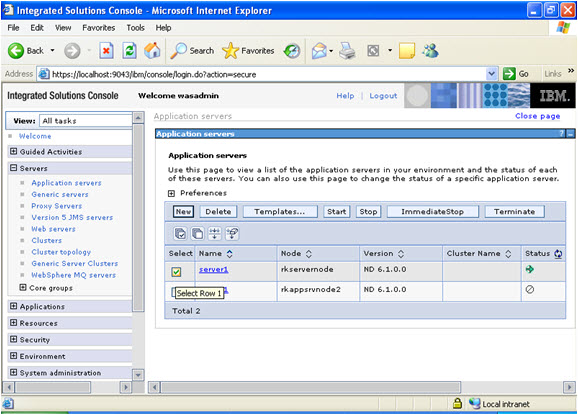
The following applications will be deployed on the cluster and load balanced by cluster for performance and availability.
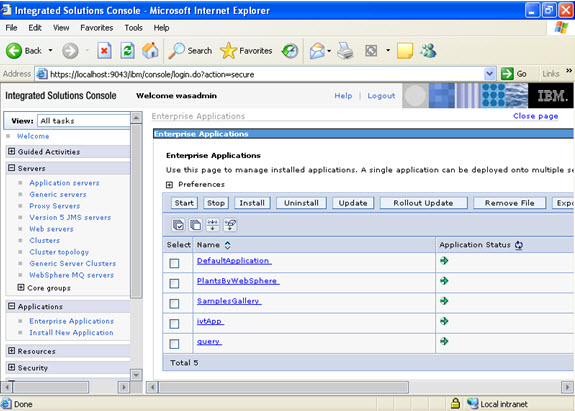
Click servers -> clusters -> new ->
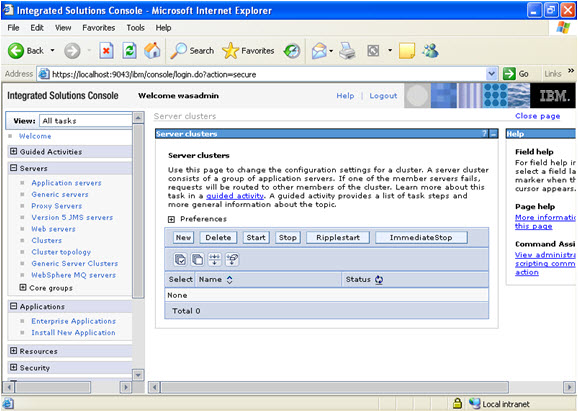
Prefer local; it will improve performance in the clustered environment.
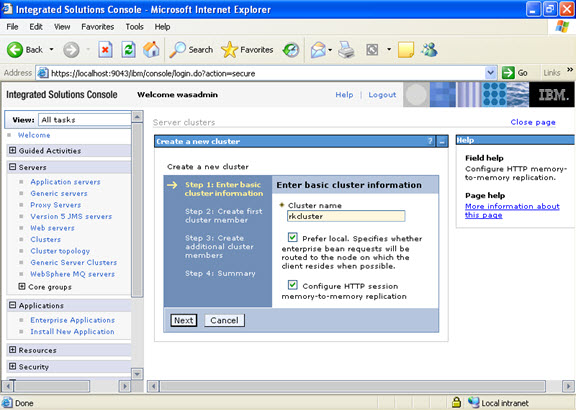
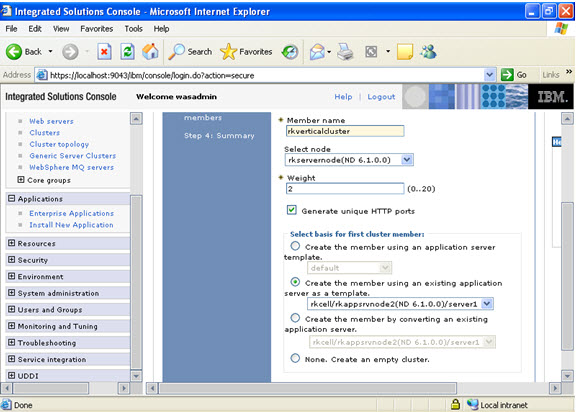
Now select the cluster members.
Note: select the node on which the previous cluster you have created.
Select generate unique http ports.
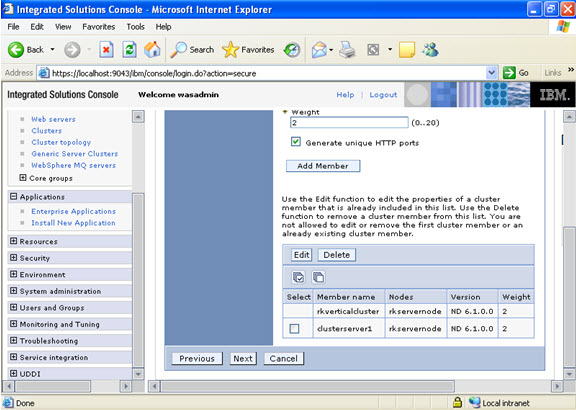
And click add member.
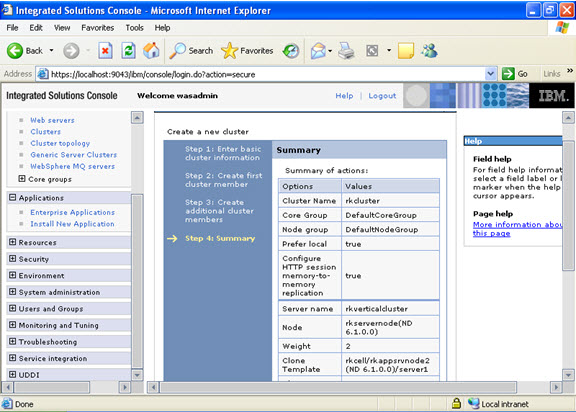
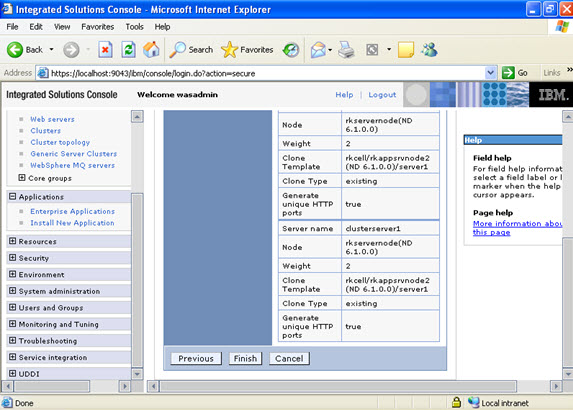
See the summary details.
Click finish, save the configuration when prompted. When you save, the following screen is
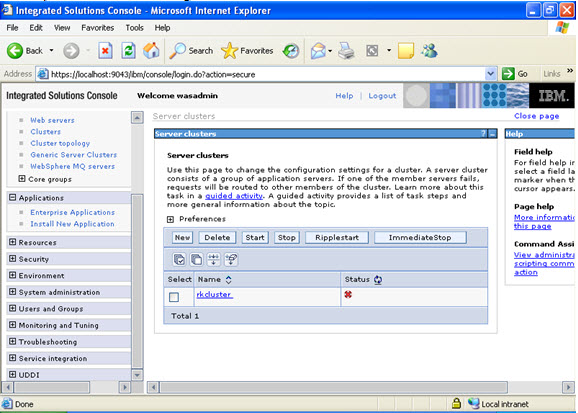
To verify cluster configuration and plugin work load management:
Deployment manager admin console -> servers -> clusters
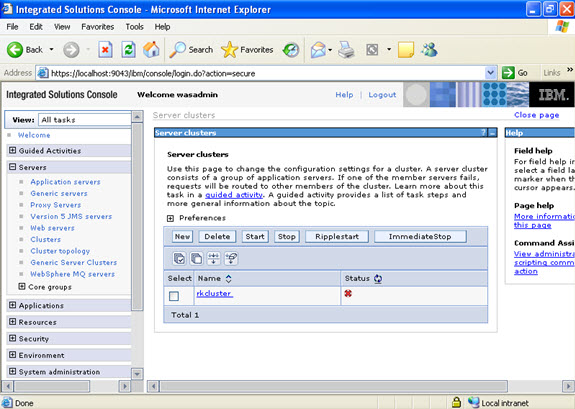
Click on servers -> application servers ->
Now you see the cluster members you have created.
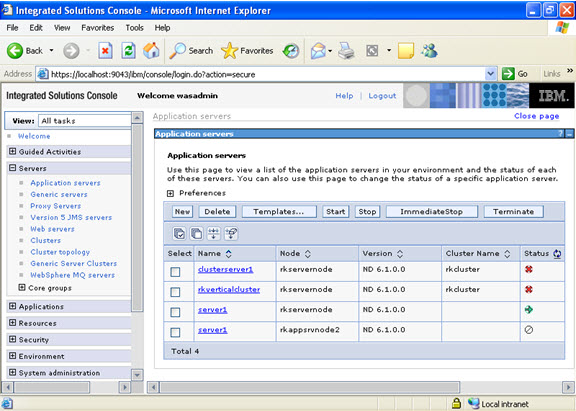
Check the cluster member and the names of the cluster and understand.
Select the cluster and click the start button to start the cluster.
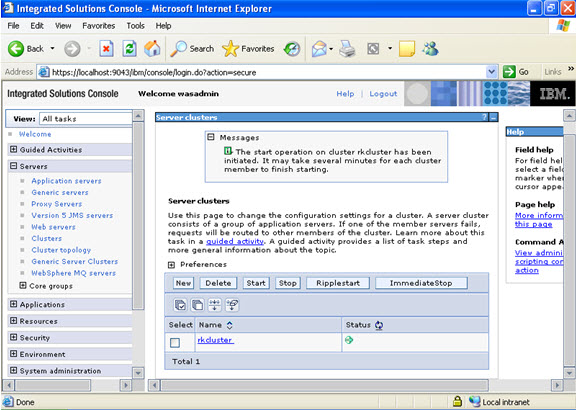
Select servers -> application servers -> and check whether the cluster servers are started.
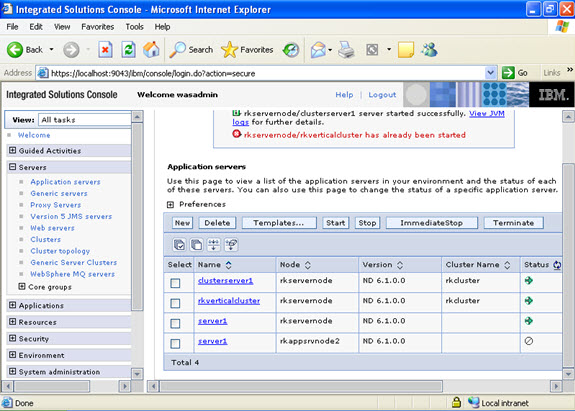
Now expand servers -> select web servers -> and click generate plug-in to generate the plugin representing the cluster environment.
And bounce the server once.
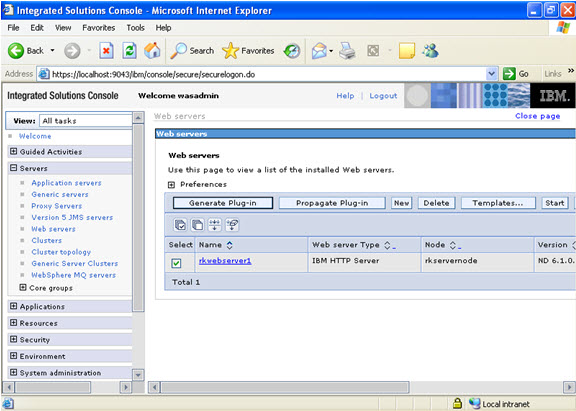
Now issue the following command in the browser and see which server is supplying the request.
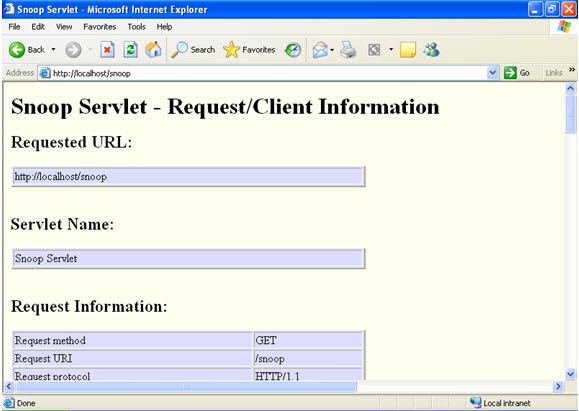
For this you need to check the ServletContextAttributes
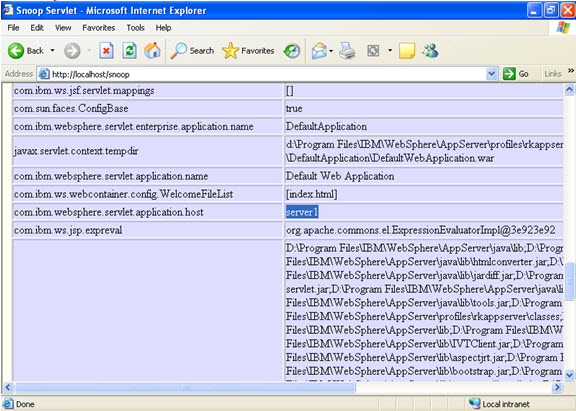



Leave a Reply
You must be logged in to post a comment.