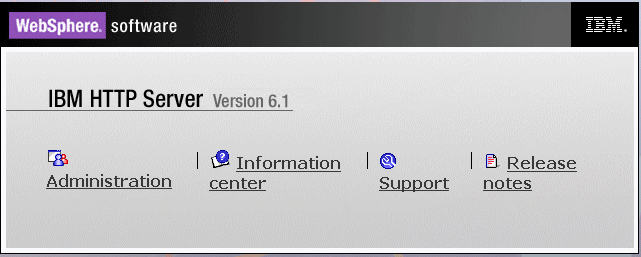Check if previous version installed by root
If WAS was previously installed as root, it would have created the temp dir /tmp/niflogs, owned by root. When you install as was61, it needs to write to this dir, so remember to chown / chmod this dir, or the install will fail in a very obscure way.
Uninstall WAS
First uninstall WAS if already installed (should be done as the same user account as originally installed it – probably root. Future installs should be installed as an application user, eg was61)
Uninstall app server
cd /opt/IBM/WebSphere/AppServer/uninstall
./uninstall -silent
cd ..
rm -Rf /opt/IBM/WebSphere/AppServer/*
Uninstall http server
cd /opt/IBM/HTTPServer/uninstall
./uninstall -silent
cd ..
rm -Rf /opt/IBM/HTTPServer/*
Uninstall updater
cd /opt/IBM/WebSphere/UpdateInstaller/uninstall
./uninstall -silent
cd ..
rm -Rf /opt/IBM/WebSphere/UpdateInstaller/*
Start installation as user was61
Change perms for http logs , first as root need to change ownerships on log dir: chown was61:web HTTPServer
Install IHS
As user was61: install ihs
cd /opt/IBM/source/webserver/IHS
vi responsefile.txt
-OPT silentInstallLicenseAcceptance=”true”
-OPT allowNonRootSilentInstall=”true”
-OPT disableOSPrereqChecking=”true”
-OPT installLocation=”/opt/IBM/HTTPServer”
-OPT installGSKit=”true”
-OPT httpPort=”80″
-OPT adminPort=”8008″
-OPT createAdminAuth=”false”
-OPT installPlugin=”true”
-OPT webserverDefinition=”ihs”
-OPT washostname=”server1″
Edit to change hostnames, also add non-root silent install by adding -OPT allowNonRootSilentInstall=”true”
run $./install -options responsefile.txt -silent
Check log files
cd /opt/IBM/HTTPServer/logs/install
While installation is going on you will see a filename “installconfig.log” and later log.txt
[was61@install]$ tail -f installconfig.log
<method>messageLogged</method>
<thread>11</thread>
<message>Execute:Java13CommandLauncher: Executing ‘/opt/IBM/source/webserver/plugin/install’ with arguments:
‘-silent’
‘-options’
‘/opt/IBM/HTTPServer/properties/version/nif/config/install/null1014430787’
The ‘ characters around the executable and arguments are
not part of the command.</message>
</record>
When log.txt is available search for word “INSTCONFSUCCESS” for successful installation.
(Nov 15, 2008 10:30:19 AM), Process, com.installshield.product.service.product.PureJavaProductServiceImpl, dbg.install, JVM memory after installing LA Files (lafiles): free=25386864 total=50331648
(Nov 15, 2008 10:30:19 AM), Process, com.installshield.product.service.registry.PureJavaRegistryServiceImpl, dbg.registry, writing VPD to /home/was61/vpd.properties
(Nov 15, 2008 10:30:23 AM), Process, com.installshield.wizardx.conditions.PlatformWizardBeanCondition, dbg.platform, target platform: name=”Linux” version=”2.6.18-194.8.1.el5″ arch=”amd64″
(Nov 15, 2008 10:30:23 AM), Process, com.installshield.wizardx.conditions.PlatformWizardBeanCondition, dbg.platform, condition platform: name=”Windows .*” version=”.” arch=”.”
(Nov 15, 2008 10:30:23 AM), Process, com.ibm.ws.install.ni.ismp.actions.SettleNIFRegistryAction, msg1, Current install/uninstall process is successful. Process type is: install
(Nov 15, 2008 10:30:23 AM), Process, com.ibm.ws.install.ni.ismp.actions.SetExitCodeAction, msg1, CWUPI0000I: EXITCODE=0
(Nov 15, 2008 10:30:23 AM), Process, com.ibm.ws.install.ni.ismp.actions.ISMPLogSuccessMessageAction, msg1, INSTCONFSUCCESS
Start httpd as root:
[@Server1 ~]$ ps -ef | grep httpd
18709 10653 0 10:37 pts/1 00:00:00 grep httpd
[@Server1 ~]$ sudo /opt/IBM/HTTPServer/bin/apachectl -k start
[@Server1 ~]$ ps -ef | grep httpd
root 18713 1 3 10:37 ? 00:00:00 /opt/IBM/HTTPServer/bin/httpd -d /opt/IBM/HTTPServer -k start
nobody 18714 18713 0 10:37 ? 00:00:00 /opt/IBM/HTTPServer/bin/httpd -d /opt/IBM/HTTPServer -k start
nobody 18715 18713 0 10:37 ? 00:00:00 /opt/IBM/HTTPServer/bin/httpd -d /opt/IBM/HTTPServer -k start
nobody 18717 18713 0 10:37 ? 00:00:00 /opt/IBM/HTTPServer/bin/httpd -d /opt/IBM/HTTPServer -k start
Let’s see if http server is working for us . http://%Server_name%:80 should return
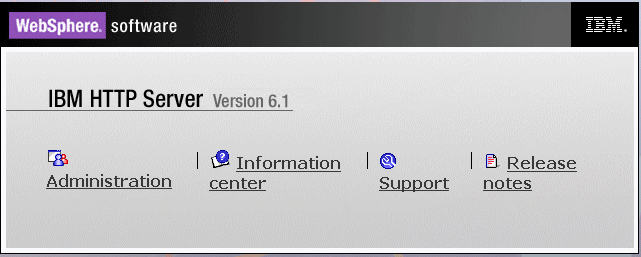
Install WAS as was61 :
cd /opt/IBM/source/websphere/WAS
vi responsefile.nd.txt
-OPT silentInstallLicenseAcceptance=”true”
-OPT allowNonRootSilentInstall=”true”
-OPT disableOSPrereqChecking=”true”
-OPT installType=”installNew”
-OPT feature=”noFeature”
-OPT installLocation=”/opt/IBM/WebSphere/AppServer”
-OPT profileType=”cell”
-OPT PROF_enableAdminSecurity=”true”
-OPT PROF_adminUserName=”Admin”
-OPT PROF_adminPassword=”admin”
-OPT PROF_dmgrProfileName=”dmgr”
-OPT PROF_appServerProfileName=”Node”
-OPT PROF_appServerNodeName=”Server1_Node01″
-OPT PROF_isDefault=”true”
-OPT PROF_hostName=”Server1″
-OPT PROF_nodeName=”Server1_Manager”
-OPT PROF_cellName=”Server1_Cell”
-OPT PROF_defaultPorts=”true”
-OPT PROF_validatePorts=”true”
-OPT PROF_webServerCheck=”true”
-OPT PROF_webServerType=”IHS”
-OPT PROF_webServerOS=”linux”
-OPT PROF_webServerName=”ihs-prpc”
-OPT PROF_webServerHostname=”Server1″
-OPT PROF_webServerPort=”80″
-OPT PROF_webServerInstallPath=”/opt/IBM/HTTPServer”
-OPT PROF_webServerPluginPath=”/opt/IBM/WebSphere/Plugins”
-OPT PROF_profilePath=”/opt/IBM/WebSphere/AppServer/profiles/Profile01″
-OPT PROF_serverName=”dmgr”
-OPT traceFormat=ALL
-OPT traceLevel=INFO
Edit to change hostnames, allow non-root silent installs
./install -options responsefile.nd.txt -silent
Be patient as it will take some time(15 mins in my case) to start writing install logs. I often use “df -k” to see how space is being used on /opt while install under progress.
cd /opt/IBM/WebSphere/AppServer/logs/manageprofiles
$ ls -lrt
-rw-rw-r– 1 was61 was61 1614293 Nov 11 11:49 dmgr_create.log
drwxrwxr-x 2 was61 was61 4096 Nov 11 11:49 dmgr
-rw-rw-r– 1 was61 was61 1302614 Nov 11 11:50 Node_create.log
drwxrwxr-x 2 was61 was61 4096 Nov 11 11:50 Node
-rw-rw-r– 1 was61 was61 421608 Nov 11 11:50 create.log
$vi Dmgr_create.log
<class>com.ibm.ws.profile.cli.WSProfileCLICreateProfileInvoker</class>
<method>executeWSProfileAccordingToMode</method>
<thread>10</thread>
<message>INSTCONFSUCCESS: Success: Profile dmgr now exists. Please consult /opt/IBM/WebSphere/AppServer/profiles/Profile01/dmgr/logs/AboutThisProfile.txt for more information about this profile.</message>
</record>
$vi Node_create.log
<logger>com.ibm.ws.install.configmanager.ConfigManager</logger>
<level>INFO</level>
<class>com.ibm.ws.install.configmanager.ConfigManager</class>
<method>launch</method>
<thread>10</thread>
<message>Returning with return code: INSTCONFSUCCESS</message>
</record>
Also have a look at create.log for detailed information.
Install UpdateInstaller
Install UpdateInstaller as user was61:
cd /opt/IBM/source/UpdateInstaller/UpdateInstaller
vi responsefile.updiinstaller.txt
OPT silentInstallLicenseAcceptance=”true”
-OPT allowNonRootSilentInstall=”true”
-OPT disableOSPrereqChecking=”true”
-OPT installLocation=”/opt/IBM/WebSphere/UpdateInstaller”
-OPT traceFormat=text
-OPT traceLevel=INFO
Edit to change hostnames, allow non-root silent installs more responsefile.updiinstaller.txt
./install -options responsefile.updiinstaller.txt -silent
check logs:
cd /opt/IBM/WebSphere/UpdateInstaller/logs/install
$vi log.txt and look for “INSTCONFSUCCESS”
(Nov 11, 2010 12:14:11 PM), Install, com.ibm.ws.install.ni.ismp.actions.SettleNIFRegistryAction, msg1, Current install/uninstall process is successful. Process type is: install
(Nov 11, 2010 12:14:11 PM), Install, com.ibm.ws.install.ni.ismp.actions.SetExitCodeAction, msg1, CWUPI0000I: EXITCODE=0
(Nov 11, 2010 12:14:11 PM), Install, com.ibm.ws.install.ni.ismp.actions.ISMPLogSuccessMessageAction, msg1, INSTCONFSUCCESS
Let’s apply a fix Patch to Websphere Install : Patch as user was61
vi /opt/IBM/source/UpdateInstaller/UpdateInstaller/install.txt
-OPT checkFilePermissions=”true”
-W maintenance.package=”/opt/IBM/source/6.1.0-WS-WAS-LinuxX64-FP0000021.pak”
-OPT disableNonBlockingPrereqChecking=”true”
-W product.location=”/opt/IBM/WebSphere/AppServer”
-W update.type=”install”
Make sure the update pak files are at defined directory
[install]$ ls -lrt /opt/IBM/source/6.1.0-WS-WAS-LinuxX64-FP0000021.pak
-r-xr-xr-x 1 was61 was61 429023884 Jan 16 2009 /opt/IBM/source/6.1.0-WS-WAS-LinuxX64-FP0000021.pak
Let’s run the update installer now
cd /opt/IBM/WebSphere/UpdateInstaller
./update.sh -options “/opt/IBM/source/UpdateInstaller/UpdateInstaller/install.txt” -silent
Check Install log:
cd /opt/IBM/WebSphere/AppServer/logs/update/6.1.0-WS-WAS-LinuxX64-FP0000021.install
vi updatelog.txt
Look for line: com.ibm.ws.install.ni.ismp.actions.ISMPLogSuccessMessageAction, msg1, INSTCONFSUCCESS
Running configuration command: updateLinuxCollector, percent complete: 100%
(Nov 11, 2010 12:34:54 PM), Install, com.ibm.ws.install.ni.ismp.actions.SettleNIFRegistryAction, msg1, Current install/uninstall process is successful. Process type is: maintenance
(Nov 11, 2010 12:34:54 PM), Install, com.ibm.ws.install.ni.ismp.actions.SetExitCodeAction, msg1, CWUPI0000I: EXITCODE=0
(Nov 11, 2010 12:34:54 PM), Install, com.ibm.ws.install.ni.ismp.actions.ISMPLogSuccessMessageAction, msg1, INSTCONFSUCCESS
Stop httpd, patch IHS
stop httpd as root:
sudo /opt/IBM/HTTPServer/bin/apachectl stop
vi /opt/IBM/source/UpdateInstaller/UpdateInstaller/install-fix-ihs.txt
-OPT checkFilePermissions=”true”
-W maintenance.package=”/opt/IBM/source/6.1.0-WS-IHS-LinuxX64-FP0000021.pak”
-OPT disableNonBlockingPrereqChecking=”true”
-W product.location=”/opt/IBM/HTTPServer”
-W update.type=”install”
[UpdateInstaller]$ ls -lrt /opt/IBM/source/6.1.0-WS-IHS-LinuxX64-FP0000021.pak
-rwxr-xr-x 1 was61 was61 12141372 Mar 19 2009 /opt/IBM/source/6.1.0-WS-IHS-LinuxX64-FP0000021.pak
cd /opt/IBM/WebSphere/UpdateInstaller
./update.sh -options “/opt/IBM/source/UpdateInstaller/UpdateInstaller/install-fix-ihs.txt” -silent
Check logs:
cd /opt/IBM/HTTPServer/logs/update/6.1.0-WS-IHS-LinuxX64-FP0000021.install
vi updatelog.txt & look for INSTCONFSUCCESS
, Current install/uninstall process is successful. Process type is: maintenance
(Nov 11, 2010 12:41:11 PM), Install, com.ibm.ws.install.ni.ismp.actions.SetExitCodeAction, msg1, CWUPI0000I: EXITCODE=0
(Nov 11, 2010 12:41:11 PM), Install, com.ibm.ws.install.ni.ismp.actions.ISMPLogSuccessMessageAction, msg1, INSTCONFSUCCESS
Start httpd, finishing patch IHS
As root user: sudo /opt/IBM/HTTPServer/bin/apachectl start
Update SDK As was61 user:
cd /opt/IBM/WebSphere/UpdateInstaller
vi /opt/IBM/source/UpdateInstaller/UpdateInstaller/install-fix-sdk.txt
-OPT checkFilePermissions=”true”
-W maintenance.package=”/opt/IBM/source/6.1.0-WS-WASSDK-LinuxX64-FP0000021.pak”
-OPT disableNonBlockingPrereqChecking=”true”
-W product.location=”/opt/IBM/WebSphere/AppServer”
-W update.type=”install”
[was61@]$ ls -lrt /opt/IBM/source/6.1.0-WS-WASSDK-LinuxX64-FP0000021.pak
-r-xr-xr-x 1 was61 was61 59745892 Jan 16 2009 /opt/IBM/source/6.1.0-WS-WASSDK-LinuxX64-FP0000021.pak
Run ./update.sh -options “/opt/IBM/source/UpdateInstaller/UpdateInstaller/install-fix-sdk.txt” -silent
Check Logs:
vi /opt/IBM/WebSphere/AppServer/logs/update/6.1.0-WS-WASSDK-LinuxX64-FP0000021.install/updatelog.txt & look for line: com.ibm.ws.install.ni.ismp.actions.ISMPLogSuccessMessageAction, msg1, INSTCONFSUCCESS
cd /opt/IBM/WebSphere/AppServer/logs/update/6.1.0-WS-WASSDK-LinuxX64-FP0000021.install
(Nov 11, 2010 12:46:25 PM), Install, com.ibm.ws.install.ni.ismp.actions.SetExitCodeAction, msg1, CWUPI0000I: EXITCODE=0
(Nov 11, 2010 12:46:25 PM), Install, com.ibm.ws.install.ni.ismp.actions.ISMPLogSuccessMessageAction, msg1, INSTCONFSUCCESS
Update plugins as user was61:
cd /opt/IBM/WebSphere/UpdateInstaller
vi “/opt/IBM/source/UpdateInstaller/UpdateInstaller/install-fix-plugin.txt”
-OPT checkFilePermissions=”true”
-W maintenance.package=”/opt/IBM/source/6.1.0-WS-PLG-LinuxX64-FP0000021.pak”
-OPT disableNonBlockingPrereqChecking=”true”
-W product.location=”/opt/IBM/HTTPServer/Plugins/”
-W update.type=”install”
./update.sh -options “/opt/IBM/source/UpdateInstaller/UpdateInstaller/install-fix-plugin.txt” -silent
Install GSKit
Check for GSKit installation:
rpm -qa|grep -i gsk
gsk7bas-7.0-4.14
gsk7bas64-7.0-4.14
if GSKit is not already installed, you will need to install GSKit as root
/opt/IBM/HTTPServer/GSKitImage/gskit.sh
Check versions
Check plugins versions as user was61:
cd /opt/IBM/HTTPServer/Plugins/bin
./versionInfo.sh
WVER0010I: Copyright (c) IBM Corporation 2002, 2005; All rights reserved. WVER0012I: VersionInfo reporter version 1.15.4.2, dated 6/5/08
IBM WebSphere Application Server Product Installation Status Report
Report at date and time 25 June 2009 16:10:22 BST
Installation
Product Directory /opt/IBM/HTTPServer/Plugins Version Directory /opt/IBM/HTTPServer/Plugins/properties/version DTD Directory /opt/IBM/HTTPServer/Plugins/properties/version/dtd Log Directory /opt/IBM/HTTPServer/Plugins/logs Backup Directory /opt/IBM/HTTPServer/Plugins/properties/version/nif/backup TMP Directory /tmp
Product List
PLG installed
Installed Product
Name Web server plug-ins for IBM WebSphere Application Server Version 6.1.0.21 ID PLG Build Level cf210844.13 Build Date 11/6/08
End Installation Status Report
Check App Server version as user was61:
cd /opt/IBM/WebSphere/AppServer/bin
./versionInfo.sh
WVER0010I: Copyright (c) IBM Corporation 2002, 2005; All rights reserved. WVER0012I: VersionInfo reporter version 1.15.4.2, dated 6/5/08
IBM WebSphere Application Server Product Installation Status Report
Report at date and time 25 June 2009 16:12:29 BST
Installation
Product Directory /opt/IBM/WebSphere/AppServer Version Directory /opt/IBM/WebSphere/AppServer/properties/version DTD Directory /opt/IBM/WebSphere/AppServer/properties/version/dtd Log Directory /opt/IBM/WebSphere/AppServer/logs Backup Directory /opt/IBM/WebSphere/AppServer/properties/version/nif/backup TMP Directory /tmp
Product List
ND installed
Installed Product
Name IBM WebSphere Application Server – ND Version 6.1.0.21 ID ND Build Level cf210844.13 Build Date 11/6/08
End Installation Status Report
Check java version as user was61:
cd /opt/IBM/WebSphere/AppServer/java/bin
./java -version
[was61@bin]$ cd /opt/IBM/WebSphere/AppServer/java/bin
[was61@bin]$ ./java -version
java version “1.5.0”
Java(TM) 2 Runtime Environment, Standard Edition (build pxa64devifx-20080908 (SR8a + IZ29767 + IZ30684 + IZ31214 + IZ31213))
IBM J9 VM (build 2.3, J2RE 1.5.0 IBM J9 2.3 Linux amd64-64 j9vmxa6423ifx-20080811 (JIT enabled)
J9VM – 20080809_21892_LHdSMr
JIT – 20080620_1845_r8
GC – 200806_19)
JCL – 20080908a
At end of this install you should able to start the DMGR process

 Tweet
Tweet